Well I think now you already know how to make a sticky post in blogger and importance of a sticky post. So I decide to show you another basic blogger tip. That is “How to schedule a blog post”. Under this topic I will discuss about the importance of scheduling blog posts and how to do it.
First you should know what is meant by scheduling of a blog post. Just imagine that you are going to a faraway place for few days for your vacation. At that particular place you are staying, have no internet access. What will happen to your readers? The visitors are coming to your blog regularly to check whether there are any new posts to read. But if they don’t have to read any new post they will forget your blog. So it is important to post regularly to retain your regular visitors.
Then the question is how you can post regularly if you don’t have internet access for few weeks or months. The solution is simple. You can schedule your posts with blogger. That means you can write a post and schedule it to be posted on your blog in a future day.
Well now let me explain how to do this. I have used some screenshots to explain it very clearly.
2. Then give your post a title and write down your content of the post
3. Now go to the bottom of the page and press on “Post Options” as I shown in following screen shot.
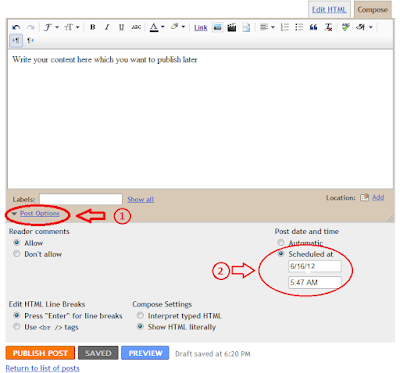
4. Then it will expand and you will see an option called “Post Date and Time”. In default it is selected “Automatic”. Change it to “Scheduled at” and it will expand. Then change the date to a future date as I shown in above screen shot.
5. That’s all. Now preview your post and publish it.
6. Now go to your Dashboard >> New Post >> Edit Posts. Your post will be there and in front of the post you will see the word “Scheduled” and also you can see the date you have given to publish it.
Now you made a post to be published in a future day. Now you can go for your holidays without loosing your regular readers.
No comments:
Post a Comment