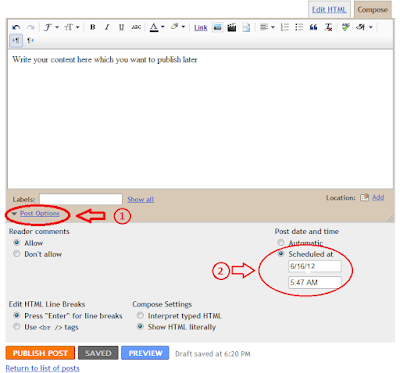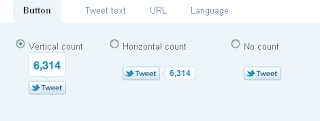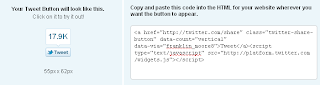WTF! read the title again.
Doesn’t it sound unique, the heading is just opposite to the ones you might have read on other blogs. In this article we are going to discuss the benefits of Blogspot platform. We will go through the points in which blogspot is better than WordPress.
Ask a professional blogger, which platform should I choose?
Most of them will suggest you to choose
self hosted WordPress. I don’t want to say they are wrong but with all due respect they are not totally right.
If you blog for fun or you are just a beginner then choose blogger but if you want to go professional then choose WordPress. We have already got the reasons covered and if you missed it, here are few articles to help you:
Why WordPress is better than
BlogSpot platform
Why WordPress is best
Blogging platform at this moment
Most bloggers live with the above thought. WordPress is an open source CMS (content management system) for blogging which is used by millions of bloggers and it’s everyone’s first choice but BlogSpot platform has its own benefits. Before going through my favorite features let us see a few facts about Blogger.
Number of blogs = 100 blogs per account.
Number of labels = 2,000 unique labels per blog, 20 unique labels per post
Number of pictures = Up to 1 GB storage and all the images are stored in Picasa
Number of posts = Unlimited.
Static Pages = 20 stand-alone pages.
Authors = 100 per blog.
Size of pages = Individual pages (the main page of a blog or archive pages) are limited to 1 MB
Size of pictures = Pictures are scaled to 1600px